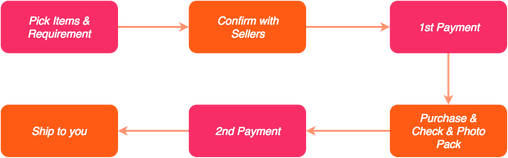How to Order from Taobao with TaobaoRing
TaobaoRing makes shopping on the Chinese marketplace known as Taobao extremely easy! There are many items and shops on the Taobao that offer wonderful items for any hobby. From lolita accessories to BJD clothes, I follow this process to buy the items I want!
1. Choose Your Items
When you shop on Taobao, you can select the link to each item and input this link into the TaobaoRing. This link allows the staff at TaobaoRing to purchase the exact item you wish to buy. The link also allows you to state specifics of the item, such as the size and the desired color or style of the item you wish to buy.
2. Confirm Your Items
Once you submit the items you would like to buy from the marketplace, the TaobaoRing staff will confirm the availability of the pieces. TaobaoRing wants to make sure the items you selected are available for purchase. They also make sure the style, size, and color that you selected are available.
3. Complete Your 1st Payment
Once the items in your order have been confirmed that they are available for you to purchase, TaobaoRing will send an invoice to your email address to pay for the cost of the items and the shipping cost from the seller to them. Any items that they were not able to buy on your behalf will not be included in your payment invoice.
4. Purchase - Check - Photo
Once your invoice has been processed, the staff at TaobaoRing will purchase the items and await their arrival. As your items arrive, TaobaoRing will verify the item fits your specified parameters and they will set it aside for you. Once all of your items arrive, the staff will take a photo of your order for your approval.
5. Complete Your 2nd Payment
Once the second payment invoice is paid, your items are shipped to your verified address! Taobao offers multiple services for your package which include: EMS, Airmail, Air, Surface, SAL, and DHL for the USA.
6. Your Order Is Shipped
Your order is on its way! If you selected a tracking number for your order, you are able to track its progress. My order was shipped on April 1st, 2017.
That is the simple answer to how to shop with TaobaoRing!